Toll Free Numbers for NRI PhoneBanking
How Can Open the 811 Account in Kotak Mahindra Bank
What is the 811 Kotak Mahindra Bank account.
And how can open it ??
What is the 811 Kotak Mahindra Bank account.
And how can open it ??
Toll Free Numbers for NRI PhoneBanking
Hello sir/mam please help me I m unable to transfer money to other bank through internet banking? please explain the required step .
Thank you
While adding Andhra bank in google this error appears Your
bank's servers didn't respond. Please try again later.
Why this msg appears?
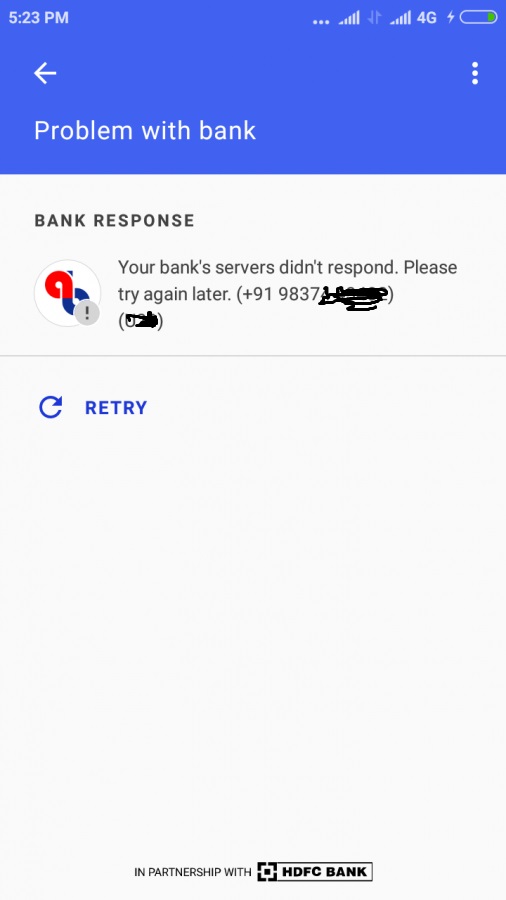
It will be automatically generated by the solfware when mobile banking user is created
Customer can find MMID use the following steps
Also customer can also send SMS to 9870900876 to receive MMID
after four month when I check my OBC account it shows that your account is blocked . What is the reason behind blocking
account, it troubles me lot . Also I m regular user of OBC account and I face this problem first time . What should I do?
please reply me soon?
i was transferring the money from my account to other account through the IDBI Net Banking .
actually the
transaction was failed and money was debited from my account
I have already reported there and i got the status like Payment is Succeeded but the Disputed: Resolved -credited into payee's account. Neither the the money was credited to Beneficiary's account nor in my account.
Firstly authenticate yourself by entering the INB (Internet Banking) login credentials