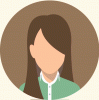Firstly authenticate yourself by entering the INB (Internet Banking) login credentials
- Select the payment option form the list for net banking
- then select the Bank name form dropdown list option
- You will be redirected to your bank's internet banking login page.
- You have to authenticate yourself providing your ID and password
and complete the transaction